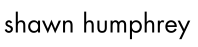Do’s and Don’ts for Zoom
This list is for my students. So, let’s just get right into it…
BEFORE
- Take steps to improve your WIFI. Here are 11 ways to do so – some are simple, like move your router.*
- Charge up your phone or computer.
- Put on clothes. Yeah, I know, I can’t believe that I had to say that. Just do, please. And, just so we’re absolutely clear, I’m talking about clothes that cover the top and the bottom.
- Dress for the occasion. Put on clothes that you would normally wear to class. It will help get you in the right frame of mind.
- Keep your background simple and non-distracting. We can see everything that is behind you. So, no animals, people or vehicles moving in the background. And, no animated backgrounds.
- Use a headset with an external microphone.
- Lots and lots of lighting. Here are some lighting tips.
- Don’t sit with a window behind you – this will cause backlighting.
- Block your social media. Here are some apps that do that.
- Show up early – 5 minutes before class is good.
- Close out all other windows, applications and tabs on your computer.
- Use your real name in Zoom.
- Test your audio in Zoom.
- Test you video in Zoom
- Position your built-in camera at eye-level.
- Turn off your phone and set it out of arm’s reach.
- Keep a glass of water nearby.
- Close the door to the room in which you are in (if you can).
DURING
- Video always on.*
- Reduce “Zoom fatigue” by hiding your video from your own display.
- Sit close to the screen.
- Say hello and then hit mute.
- Stay on mute. Always stay on mute.
- Switch your video layout to gallery view. Here’s how.
- Maintain good body language. Here are some tips.
- Engage in active listening by using positive facial expressions, paying attention to the built-in camera (it simulates eye contact with the speaker), and taking notes on paper with a pen.
- Physically raise your hand when you want to speak or use the Raise Hand feature on Zoom.
- Press the space bar to temporarily unmute yourself when you want to speak and release it when you are done. You’ll go back on mute automatically.
- Look at your camera when you are talking and not at yourself/screen.
- When you’re done speaking or asking a question, let us know by saying something like “That’s all”.
- Be judicious when asking questions. Teaching and learning remotely is more taxing than in-person instruction. So, the shared goal is to stay on topic and keep the discussion going. Now, that does not mean that you should not ask questions. I’m just asking you to be more thoughtful when deciding when to do so. If you do have a question, you can use the chat feature to ask a question. Maybe one of your classmates can answer your question. I will stop lecturing at regular intervals to ask if there are any questions. So, you can wait for one of those moments. You can also stay on zoom at the end of class to ask your question or send me an email with your question.
- Don’t eat.
- Don’t carry us into the bathroom with you.
- Actually, don’t carry us anywhere. Be still.
AFTER
- Click “End Meeting”
*If you have bandwidth problems in your household, please reach out to me.
Am I missing anything? What would you add? If anything, please let me know. And, one more thing, here’s a handy streamlined checklist that I’ll be sharing with my students. Feel free to share it with yours:
+++++
If you enjoyed this blog, you may enjoy my This is the Work newsletter.
Thanks. – shawn
+++++
Photo by Chris Montgomery on Unsplash